As the end of the year begins to rear it's ugly head, my goal is to wrap up a few projects I've been working on, the main one being the Flash site for the Young Mansion that is for sale in my hometown of Hollywood. After a few rounds of proofing with my client, I only have a few minor edits to knock out until it finally becomes live! (Cue the flashing lights and show tunes music!).
Tonight's goal was to add a .FLV video clip of the house being featured on HGTV that the client provided. As any other fairly-web-savvy-novice-Flash designer with limited reference books would do, I turned to my good friend Google. With a simple search of "adding video in Flash," I came across a few helpful tutorials and pages. But to my surprise, the one that helped the most was this article from Adobe's own Developer Center. Over time I've grown accustomed to crappy FAQ sections on software's "help" Web pages, so this was a breath of fresh air.
With a few tries, I was able to embed the video into the "Press" section on it's own layer and keyframe, complete with a standard control skin. I then uploaded the video to the client's server so that it downloads progressively. If you have some time to spare, head to the site and make your way to the Press section to tell me what you think! (Seriously, feedback is appreciated. Did it work in your browser? Which browser do you use? Are you on an Apple or PC? Lemme know!) My next learning goal: Learning more about streaming video and using Flash Media Server. Stay tuned!
My next learning goal: Learning more about streaming video and using Flash Media Server. Stay tuned!
Sunday, December 23, 2007
Trial and error with embedded video
Posted by
HGTVMallory
at
11:49 PM
![]()
![]()
Subscribe to:
Post Comments (Atom)


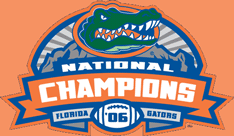

1 comment:
I love it!! Great job! The video is very cool!
see in you NC!
Post a Comment